
Most popular web design tools in the UK
There are so many fantastic web design tools available these days, designed to assist you with mockups, frameworks, testing, and other tasks. You'll also discover a multitude of files on the many components that comprise effective site design, including but not limited to VR, animation, colors, and typography.

Whatever problem you're attempting to address in your web design workflow, there's a tool for it, whether it's a standalone utility or a feature within a bigger program. The even better news is that so many of these wonderful tools are free, however, this does make the array of options available considerably more overwhelming to select from.
To assist site designers, we've compiled a list of what we believe to be the most popular web design tool in the UK.
If you're looking for a company that offers Search Engine Optimization (SEO – on-page and off-page), Pay Per Click Services, Search Engine Marketing (SEM), and Website Maintenance Services, The Watchtower UK is the best Web Design and Development Company in London, in terms of both work and credibility.
Here are the 5 of the most popular web design tools in the UK:
1. Adobe XD
Under the Adobe Creative Cloud package, Adobe XD provides the finest environment for digital projects. If you're a long-time Adobe user who is new to XD, you might not find the UI very 'Adobe'-like at first. However, it compares favorably to the other major tools on the market. It's a big step if you've been creating in Photoshop for a while, but it's well worth it for UI design.

This vector design and the wireframing tool are always improving, with new features like support for auto-animation guaranteeing that it can stay up with the current UX trends. Drawing tools, tools for defining non-static interactions, mobile and desktop previews, and sharing tools for providing input on design are all included in XD. Importantly, Adobe XD connects with the rest of Creative Cloud, so you'll be able to quickly import and work with materials from Photoshop or Illustrator. If you've used previous Adobe products, the UI will seem comfortable and familiar, and there shouldn't be too much of a learning process.
2. InVision Studio
InVision Studio aspires to be the only UI tool you'll ever need. It includes a slew of tools for creating attractive interactive interfaces, such as tools for quick prototyping, responsive and collaborative design, and working with design systems.

If you're already using InVision with tools like Sketch, you'll see a lot of feature overlap. However, Studio's strength is in prototyping, especially if your concept includes animation. Rapid prototyping will allow you to develop intricate and inventive transitions, allowing you to reach the desired amount of animation. Simply decide how you want your UI to look at the start of its transition, and then create the ultimate result. The remainder is taken care of by InVision Studio.
Furthermore, you can generate these unique animations and transitions using a variety of movements and events like swiping, clicking, and hovering.
3. Marvel
Marvel is another web design tool that is fantastic for coming up with rapid ideas, fine-tuning an interface to how you want it to look, and creating prototypes. Marvel has a pretty cool technique of generating pages that allows you to simulate your design using a prototype. There are some fantastic connectors available for incorporating your ideas into your project workflow. Surprisingly, there is an integrated user testing capability, which is still uncommon in the web design tool landscape. There's also no need to download anything because it's all done online.
4. Figma
Figma is an interface design tool that allows many designers to work together in real-time. This is especially useful when there are numerous stakeholders in the project who are active in defining the outcome. It is available in the browser, as well as on Windows, Mac, and Linux, and there are both free and premium versions available depending on your needs.

5. UXPin
UXPin is the next web design tool on our list. This specialized prototype tool is available for Mac, Windows, and the web. Most other design tools simply allow you to simulate interactions by connecting different pieces on your artboard; UXPin brings you closer to the code and allows you to work with interactive states, logic, and code components.
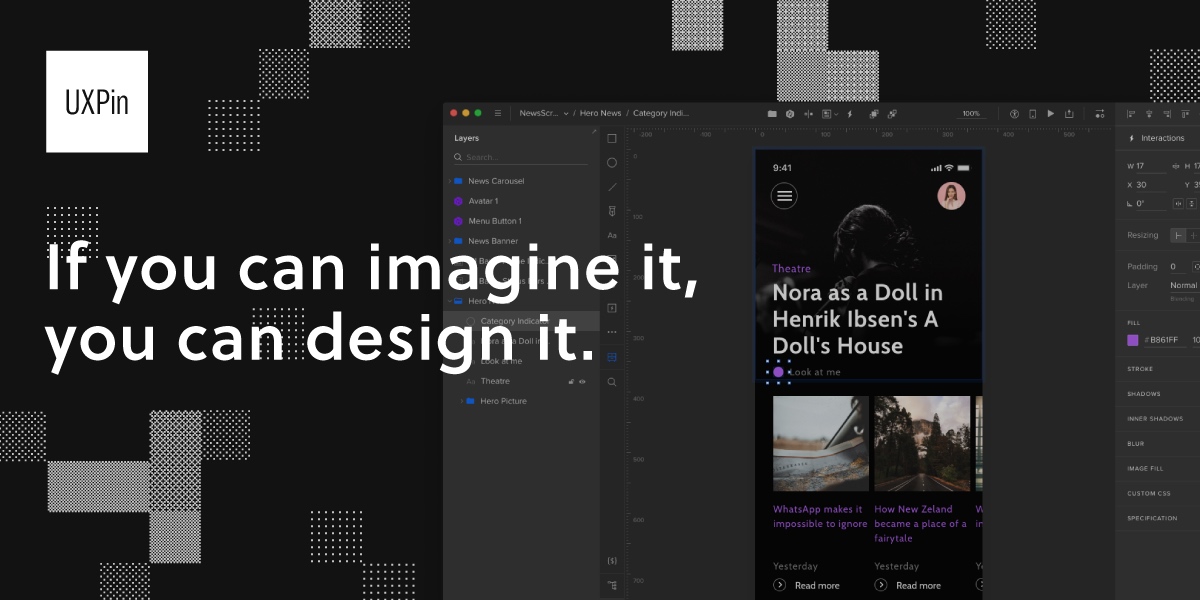
There are built-in element libraries for iOS, Material Design, and Bootstrap, as well as hundreds of free icons, set to get you started. UXPin also offers accessibility tools to guarantee that your designs adhere to WCAG requirements, which we appreciate.
Finally, we hope you have gained some knowledge from this; keep in mind that The Watchtower UK is the top Web Design and Development Company in London in terms of both work and trustworthiness.
Jun 20, 2021 by ebimo-dogubo 2.2K Views
Share This Post :
 Facebook
Facebook
 Twitter
Twitter
 Linkedin
Linkedin
 Telegram
Telegram
 WhatsApp
WhatsApp
 Pinterest
Pinterest



